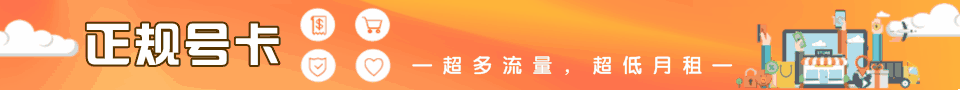

效果看右上角,是动态的,复制代码直接在线预览即可看到动态效果。
比较简单,直接上代码。
<!DOCTYPE html>
<html lang="en">
<head>
<meta charset="UTF-8" />
<meta name="viewport" content="width=device-width, initial-scale=1.0" />
<meta http-equiv="X-UA-Compatible" content="ie=edge" />
<title>Document</title>
<style>
html,
.chest {
width: 80px;
height: 80px;
cursor: pointer;
position: relative;
display: flex;
justify-content: center;
align-items: center;
}
.text {
position: absolute;
bottom: -20px;
color: #ffd3d3;
}
.heart {
position: absolute;
z-index: 2;
background: linear-gradient(-90deg, #f50a45 0%, #d5093c 10%);
animation: beat 0.7s ease infinite;
}
.heart.center {
background: linear-gradient(-45deg, #b80734 0%, #d5093c 10%);
}
.heart.top {
z-index: 3;
}
.side {
width: 35.2px;
height: 35.2px;
border-radius: 50%;
top: 16px;
}
.center {
width: 33.6px;
height: 33.6px;
bottom: 16px;
left: 23.2px;
}
.left {
left: 9.92px;
}
.right {
right: 9.92px;
}
@keyframes beat {
0% {
transform: scale(1) rotate(225deg);
box-shadow: 0 0 10px #d5093c;
}
50% {
transform: scale(1.1) rotate(225deg);
box-shadow: 0 0 10px #d5093c;
}
100% {
transform: scale(1) rotate(225deg);
box-shadow: 0 0 10px #d5093c;
}
}
</style>
</head>
<body>
<div class="chest" onclick="moveDiv()">
<div class="heart left side top"></div>
<div class="heart center"></div>
<div class="heart right side"></div>
</div>
</body>
</html>
<script>
function moveDiv() {
var widthNumber = randomNum(10, document.documentElement.clientWidth);
var heightNumber = randomNum(
10,
document.documentElement.clientHeight - 200
);
// 获取 <div> 元素
var movingDiv = document.querySelector(".chest");
// 隐藏 <div> 元素
movingDiv.style.display = "none";
setTimeout(function () {
// 更新 <div> 元素的样式
movingDiv.style.display = "flex";
movingDiv.style.position = "absolute";
movingDiv.style.left = widthNumber + "px";
movingDiv.style.top = heightNumber + "px";
}, 200); // 模拟延时效果
}
//生成从minNum到maxNum的随机数
function randomNum(minNum, maxNum) {
switch (arguments.length) {
case 1:
return parseInt(Math.random() * minNum + 1, 10);
break;
case 2:
return parseInt(Math.random() * (maxNum - minNum + 1) + minNum, 10);
break;
default:
return 0;
break;
}
}
</script>







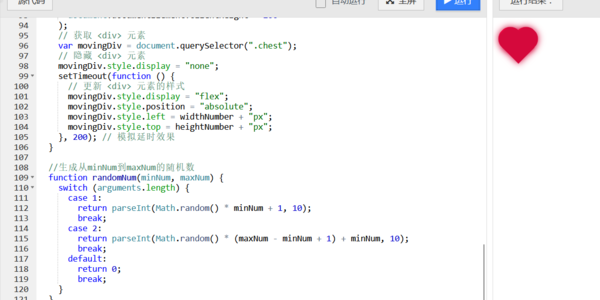



暂无评论
要发表评论,您必须先 登录